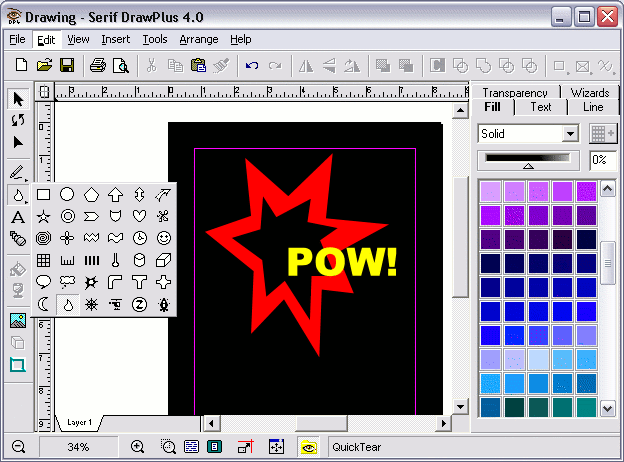Illustration Software
An overview of illustration software, plus some examples.
The previous lesson demonstrated some of the common uses of photo editors. Photo editors are great for editing photos, Illustration software, on the other hand, is great for creating and modifying illustrations. Illustrations can include anything from a simple logo to a cartoon, or even a complex portrait or landscape drawing.
Illustrations
Cartoon illustrations like the one below are a perfect example of what can be done using illustration software. This example was actually done using the "Backdrop Wizard" in Serif DrawPlus. Wizards are great if you're not artistically inclined, but there's nothing like being original!
Example:
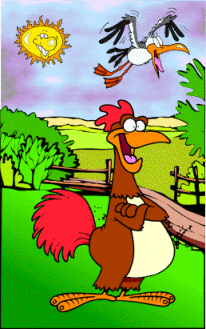
Logos
Logos can help a company create its own "identity". A good logo will be memorable - customers (or potential customers) are able to recognise a company just by looking at its logo. A logo isn't just for companies either. Any good, recognizable brand will have its own logo.
Example:

Banners
Banners normally appear at the top of a page and communicate to the reader what the page is about. Banners can be large or small, although, they are usually significantly large enough to stand out as the banner. This example was created using the "Banner Wizard" in Serif DrawPlus.
Example:

Posters
Even though this is a "web graphic" tutorial, illustration software is not limited to the web. You can use illustration software to create your own posters advertising anything you like. This example was created using the "Poster Wizard" in Serif DrawPlus.
Example:
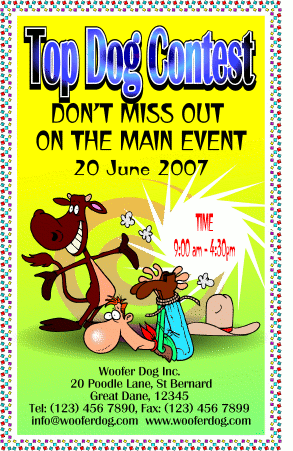
What Does Illustration Software Look Like?
Most illustration software applications provide similar user interfaces. You have your worksheet, which contains your "page" in the middle. You have a number of toolbars for doing things like adding color, text, lines etc. You also have options for creating a shape, such as a rectangle, circle, cube, and more.
You can also import images from other applications. This allows you to transfer your images between illustration software and a photo editor. You can usually copy/paste items between the different types of packages too, which is quite handy. After all, who says you can't do illustrations over the top of a photo? In fact, many graphic designers do just that.
The following screenshot is taken from Serif DrawPlus. You'll notice that the "Shapes" menu is extended (this allows the user to add a shape to the drawing):