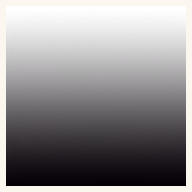CSS Color Picker
How to Use this Color Picker
-
Change the Hue
Use the slider in the middle to change the hue.
-
Pick a Color
Click anywhere in the large square (on the left) to pick a color.
-
Copy the Color
Once you're happy with the color, copy any of the color values from the color codes table. For example
#FFFFFFfor the hex code, orrgb(255, 255, 255)for the RGB decimal equivalent. -
Compare Colors (optional)
You can compare up to three colors by clicking in the Color 1, Color 2, Color 3 fields under the color picker.
After clicking in one of the fields, select a color from the color picker. The selected color will automatically appear as the background color in the field that you selected. Repeat for the remaining colors.
Named Colors
There's also a named colors chart that you can use to pick colors by name instead of a code. Includes the hex and RGB equivalent for each name.