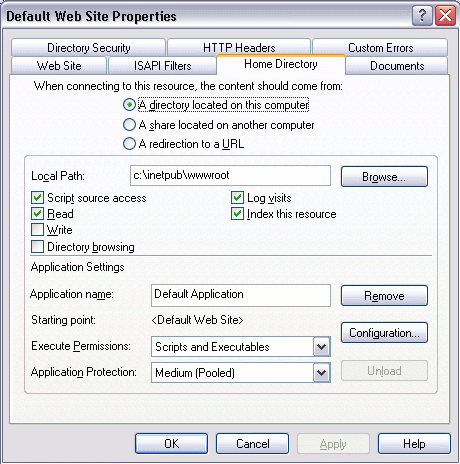Web Servers - Features
There's a common set of features that you'll find on most web servers. Because web servers are built specifically to host websites, their features are typically focused around setting up and maintaining a website's hosting environment.
Most web servers have features that allow you to do the following:
- Create one or more websites. (No I don't mean build a set of web pages. What I mean is, set up the website in the web server, so that the website can be viewed via HTTP)
- Configure log file settings, including where the log files are saved, what data to include on the log files etc. (Log files can be used to analyse traffic etc)
- Configure website/directory security. For example, which user accounts are/aren't allowed to view the website, which IP addresses are/aren't allowed to view the website etc.
- Create an FTP site. An FTP site allows users to transfer files to and from the site.
- Create virtual directories, and map them to physical directories
- Configure/nominate custom error pages. This allows you to build and display user friendly error messages on your website. For example, you can specify which page is displayed when a user tries to access a page that doesn't exist (i.e. a 404 error).
- Specify default documents. Default documents are those that are displayed when no file name is specified. For example, if you open http://localhost, which file should be displayed? This is typically index.html or similar but it doesn't need to be. You could nominate index.cfm if your website is using ColdFusion. You could also nominate a 2nd choice (in case there is no index.cfm file), and a 3rd choice, and so on.
Example Web Server
Here's an example of the Properties dialog box from Microsoft IIS. This box is displaying the properties for a single website. To display the box, I simply right-clicked on the website and selected Properties.
You can see that the website has been configured to use the local path of c:\inetpub\wwwroot. What this means is that when you update your website, you need to place your files and folders within that directory. As soon as you do that, your changes will take effect on your website. Of course, if this is your development environment, you can simply edit the files straight from that directory.