Web Hosting Control Panels
You want to start your own website. The first step is to find a web host. When you pay a web host to host your website, what you're primarily buying is server space. Recall that a web server is simply a computer that delivers content to the internet.
On its own, the server is pretty bare bones. Managing your site directly on the server requires advanced coding knowledge reserved for the professionals and extreme hobbyists.
Lucky for us all, someone realized how inaccessible building a website was and created a web hosting control panel, a user-friendly platform that serves as a middle ground between the people and the server.
What is a web hosting control panel?
You're probably familiar with the control panel on your desktop. Depending on your operating system, this may be called "System Preferences" or similar. Regardless of what it's called, this area of your desktop allows you to manage your computer without actually having to go into the land of the unknown software code. You have access to most aspects of your computer from this control panel: icon preferences, network settings, font preferences, display settings, volume settings, etc. This is all presented in a compact, easy-to-use interface and you never need to touch the software.
Likewise, a web hosting control panel serves this same function with regards to a server, allowing you to manage nearly every aspect of your web server and site without ever needing to meddle with the code yourself.
There is usually a navigable interface (with menus and icons) that allows you to control most aspects of your server: files, databases, logs, software, email, security, etc.
Graphical User Interface (GUI)
Web hosting control panels commonly take the form of a graphical user interface (GUI). Plainly put, a GUI is a visual tool that allows you to interact with electronic devices (Microsoft Windows is a GUI, for instance).
With a GUI control panel, managing your site would look something like this (much more intuitive and user-friendly):
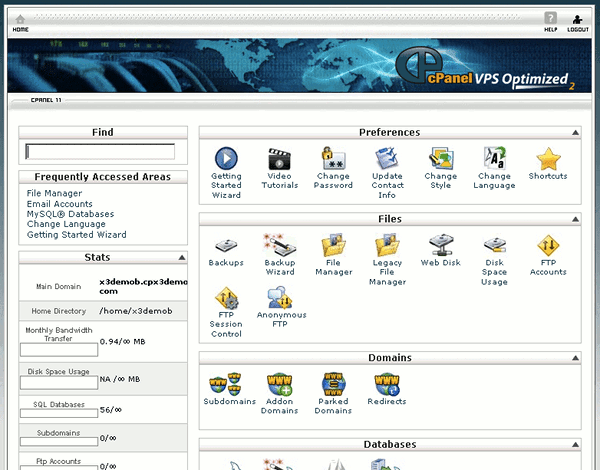
Command Line Interface (CLI)
Contrasting the GUI is a command-line interface (CLI), where you would use text to perform the same actions. For example, if you wanted to access a file with a GUI, there would be an icon with a picture and a label that you could click that would lead you to the contents of the file. With a CLI, you would type in some code like "Select dbo.ufsReadfileAsString" to access a file, which would lead you to more text and codes.
Chances are that you're already accustomed to GUIs, so you'll appreciate web hosting control panels. They are user-friendly and sensical.
With a CLI, managing your site would look something like this:
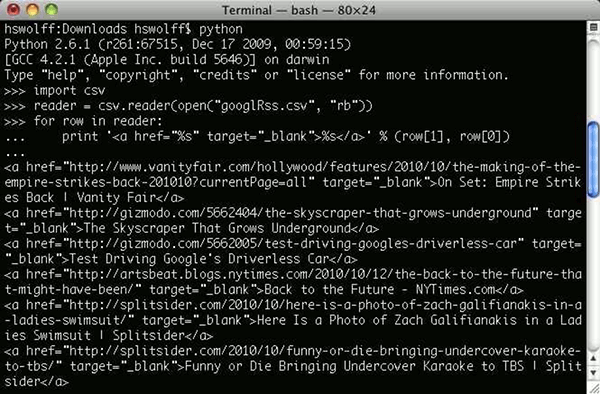
cPanel
Web hosting control panels have become so ubiquitous that it has become a standard practice that when you buy server space from a web host, you are automatically provided with a control panel service. Without one, your server space would be pretty useless because you would probably have no way to modify it.
One of the most popular control panels is called cPanel. cPanel is a GUI control panel that comes automatically with many hosting plans. For more information on cPanel, check out this cPanel overview
This article was provided by Nina Wu of A Small Orange web hosting.