SQL Server 2017 Tutorial
Explores the new features introduced in SQL Server 2017, and demonstrates how to create databases using SQL Operations Studio (now called Azure Data Studio). Best of all, virtually all the steps in this tutorial can be done whether you're running Windows, Linux, or Mac!
One of the biggest changes introduced in SQL Server 2017 is that it now supports Linux and Docker (which means you can also run SQL Server on your Mac).
All the steps in this tutorial were done using SQL Operations Studio (now called Azure Data Studio) on a Mac. SQLOPS (and Azure Data Studio) runs on Windows, Linux, and Mac, so you should be able to follow along if you're running one of those operating systems. If you're running Linux or Mac, you should find this tutorial particularly helpful, because SSMS (the most commonly used management tool for SQL Server) doesn't run on Linux or Mac (it only runs on Windows).
If you use Windows, you can still follow along, because Azure Data Studio is available on Windows. However, if you'd prefer to use SSMS, check out the SQL Server 2016 Tutorial. The steps in that tutorial should also work with SQL Server 2017, as the differences between SQL Server 2017 and 2016 are not so significant that they change the basic functionality of SQL Server.
This tutorial assumes a basic understanding of databases and how they work, but it does not assume any prior experience with SQL Server 2017 or previous editions.
If you don't know how databases work, start with the database tutorial first.
Tutorials for other versions of SQL Server
-

SQL Server 2016 Tutorial
SQL Server 2016 is the predecessor of SQL Server 2017.
This tutorial is based on Windows and uses SQL Server Management Studio (SSMS). Therefore, if you want to learn how to use SSMS with SQL Server, this is the tutorial for you.
Go to SQL Server 2016 Tutorial -
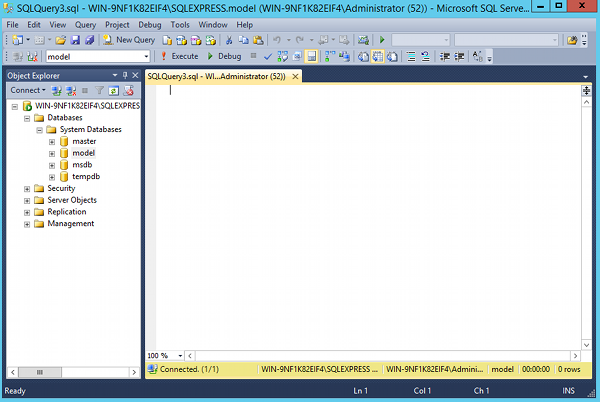
SQL Server 2014 Tutorial
SQL Server 2014 is the predecessor of SQL Server 2016.
Covers similar topics to the 2016 tutorial, but using SQL Server 2014.
Go to SQL Server 2000 Tutorial -
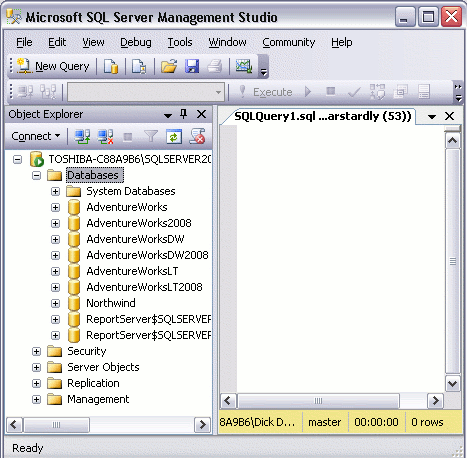
SQL Server 2008 Tutorial
This tutorial uses SQL Server 2008.
If you're still using SQL Server 2008, this is the tutorial for you.
Go to SQL Server 2000 Tutorial -
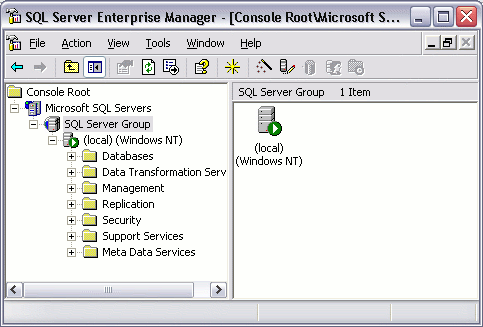
SQL Server 2000 Tutorial
This SQL Server 2000 tutorial was written a really long time ago!
Check out what SQL Server used to look like. Or if you're still using SQL Server 2000... maybe it's time to think about an upgrade!
Go to SQL Server 2000 Tutorial
