SQL Server 2016 Tutorial
Learn how to use SQL Server 2016, starting with the basics.
Table of Contents
This tutorial uses SQL Server 2016
- SQL Server Introduction
- Install SQL Server
- SQL Server Management Studio
- Create a Database
- Create a Table
- Create a Table using SQL
- Create a Relationship
- Insert Data
- Import Data
- Query Designer
- Create a View
- View Designer
- Create a Stored Procedure
- Save Query Results to CSV File
- Create a Login
- Create a Database User
- Backup a Database
- Restore a Database
This tutorial is for anyone who wants to learn how to use SQL Server 2016. It assumes a basic understanding of databases and how they work, but it does not assume any prior experience with SQL Server 2016 or previous editions.
If you don't know how databases work, start with the basic database tutorial first.
The examples in this tutorial are all done using the free Developer edition of SQL Server (free for Visual Studio Dev Essentials members). If you don't want to become a Visual Studio Dev Essentials member, the free SQL Server 2016 Express edition is fine too. Of course, you can also use the Standard or Enterprise edition if you already have it.
This tutorial contains plenty of screenshots, so if you don't yet have SQL Server, you can still follow along.
Tutorials for other versions of SQL Server
-
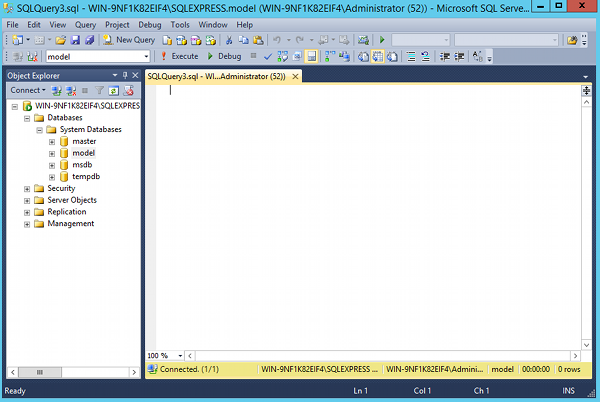
SQL Server 2014 Tutorial
SQL Server 2014 is the predecessor of SQL Server 2016.
Covers similar topics to the 2016 tutorial, but using SQL Server 2014.
Go to SQL Server 2014 Tutorial -
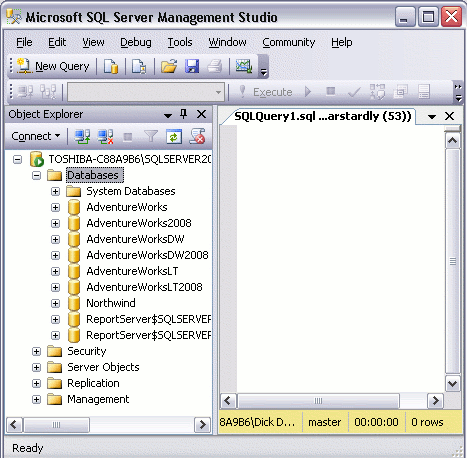
SQL Server 2008 Tutorial
This tutorial uses SQL Server 2008.
If you're still using SQL Server 2008, this is the tutorial for you.
Go to SQL Server 2008 Tutorial -
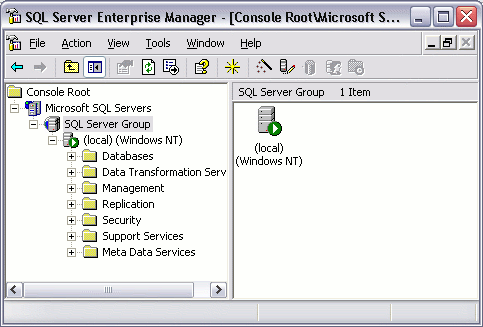
SQL Server 2000 Tutorial
This SQL Server 2000 tutorial was written a really long time ago!
Check out what SQL Server used to look like. Or if you're still using SQL Server 2000... maybe it's time to think about an upgrade!
Go to SQL Server 2000 Tutorial
