How to Copy a File from Host to Docker Container
Step-by-step tutorial on how to create a folder in a Docker container, then copy the WideWorldImporters sample database from your local file system to the Docker container.
If you need to restore a database backup file to a SQL Server instance that's running inside a Docker container (for example, on a Mac or Linux), you can copy the .bak file from your Mac/Linux machine over to the Docker container. Once the backup file is in the container, you can access it using SQL Server management tools, such as sql-cli or SQL Operations Studio.
-
Download Sample Database (optional)
This step is optional. If you already have your own file to copy, feel free to use that instead.
Download WildWorldImportersDW-Full.bak [47.7mb] to your local machine.
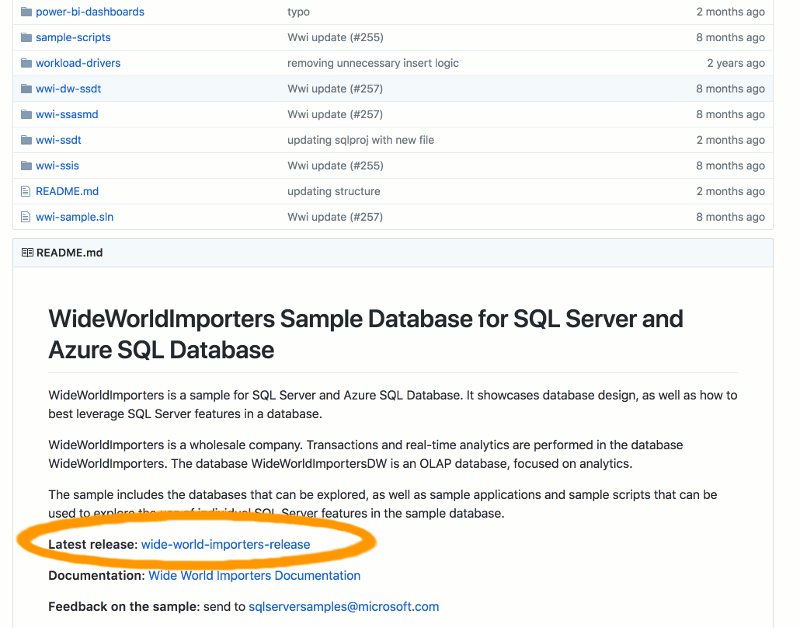
-
Create a Folder in Docker
Let's create a new folder in the Docker container that we can place the .bak file into.
Open a Terminal window and enter the following command:
-
Copy the File to Docker
Now we can copy the file to the Docker container.
Enter the following command into your Terminal window:
This assumes that you're in the same folder as the .bak file. If not, you can either use the full path to the file, or change directory (e.g.
cd /Users/Bob/Downloadsor whatever the name of the folder is that your backup file is in).
That's it! A copy of the .bak file should now be inside the Docker container. You can now go ahead and restore the database .bak file to SQL Server.