Microsoft Access 2003 Versus SQL Server
See Microsoft Access Tutorial for a tutorial on a more recent version of Access.
As we near the end of this tutorial, you may be thinking "Microsoft Access seems to have some great features, why would I want to use any other database package?". In particular, if you've heard about SQL Server, you may be wondering what the difference is between Microsoft Access and SQL Server.
Now that you've learned how to use MS Access, there are some very good reasons why you wouldn't use it in some cases. Here's a rundown on Microsoft Access versus SQL Server.
MS Access
Access is more suited for desktop use with a small number of users accessing it simultaneously. One reason you might choose to use Access over SQL Server is for compatibility/sharing. You might need to email someone a copy of your database. People are more likely to have Access on their desktop computer than SQL Server. You'll generally only find SQL Server on developers' computers/servers or on production server machines.
Another reason you might use Access instead of SQL Server is money. You might already have installed Access as part of the Microsoft Office suite. Purchasing SQL Server would be an extra expense that may not be necessary - depending on your situation. SQL Server can also be quite expensive.
MS SQL Server
SQL Server is a more robust database management system. SQL Server was designed to have many hundreds, or even thousands of users accessing it at any point in time. Microsoft Access on the other hand, doesn't handle this type of load very well.
This makes SQL Server perfectly suited for database driven websites. You should never use Access for a database driven website - unless it has a very small amount of traffic (like you and a few of your friends). Even then, you may find yourself getting errors due to multiple users trying to access the database at the same time.
SQL Server also contains some advanced database administration tools that enable organisations to schedule tasks, receive alerts, optimize databases, configure security accounts/roles, transfer data between other disparate sources, and much more.
So Which One - Microsoft Access or SQL Server?
You need to make the decision. It may already be made for you. If you've just finished this whole tutorial, then there's a good chance you already have MS Access. This probably means that you've got good reason to use Access.
If you do think you need to upgrade to SQL Server, don't panic - it's not a scary as you might think! And you didn't just waste your time learning Access. You will find that SQL Server is similar in many ways to Access. Now that you know your way around Access, you should be able to relate to SQL Server much better.
In any case, I recommend learning about SQL Server and SQL (Structured Query Language), especially if you're interested in a career in developing database driven websites. This will provide you with a better understanding of database systems in general and how everything fits together.
Update
Since this tutorial was written, there have been many subsequent updates to Access. Here's the latest Access tutorial.
-
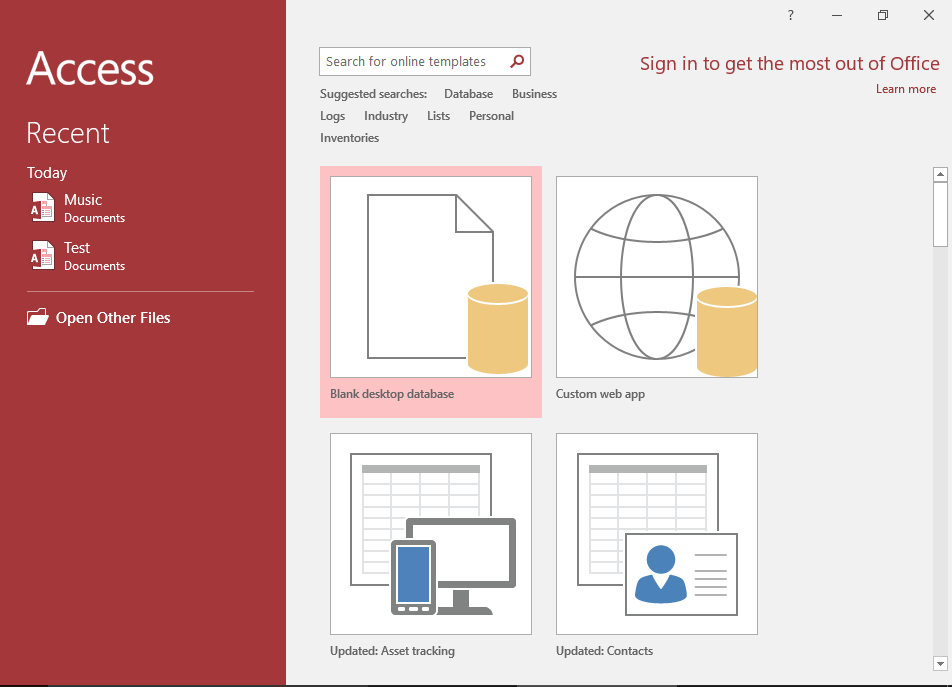
Access 2016 Tutorial
This tutorial covers a lot more than was in the 2003 tutorial.
Microsoft Access 2016 is the successor to Access 2013.
Go to Access 2016 Tutorial -
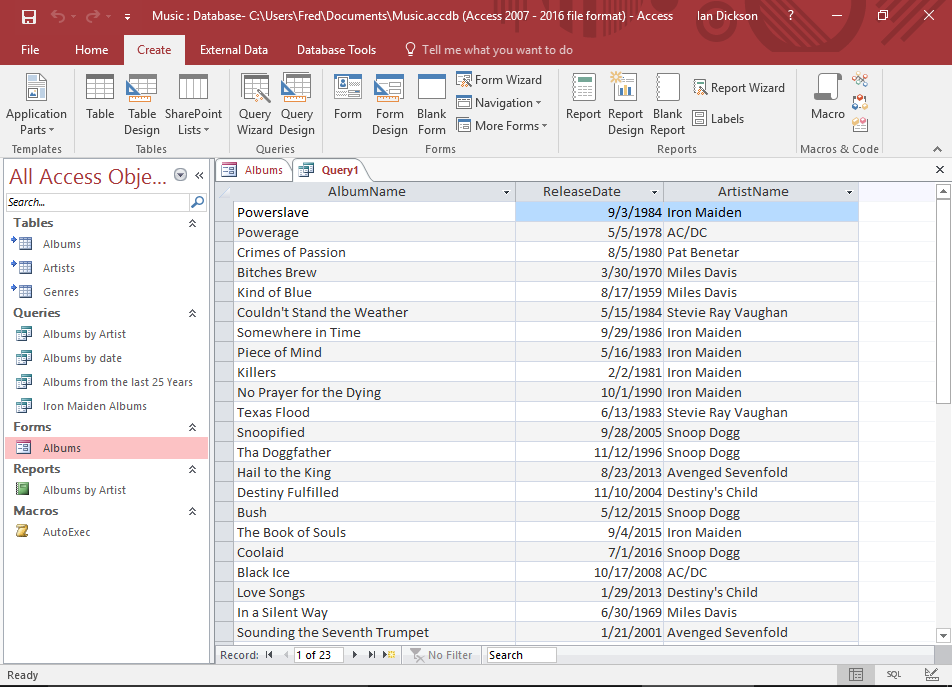
Database Tutorial
If you don't currently have an understanding of how databases work, no worries — I have written a basic database tutorial just for you!
This tutorial covers the basic concepts of databases, and the examples use Microsoft Access, so that will make it easier for you once you return to the Access tutorial.
Go to the Database Tutorial