Microsoft Access 2003 - Adding Data
See Microsoft Access Tutorial for a tutorial on a more recent version of Access.
In Microsoft Access, there are two primary methods of adding data to your database. Strictly speaking, there is a third method (using SQL), but we'll save that for later.
Here's an explanation of the two main methods.
Direct entry
You can type directly into the table while it's in Data Sheet view. Initially, this may seem like the quickest and easiest method, but it's not suitable if you have lots of data, and/or if non-technical users need to enter data.
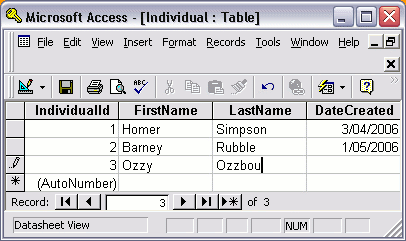
Form
You can set up a form, so that non-technical users can enter data into the form. Once they submit the form, the data is automatically inserted into our table. The form could insert data into multiple tables too - saving you from having to open up each table to manually insert the data.
Access provides a form wizard, which steps you through the process to building a form. We'll cover this in the next lesson.
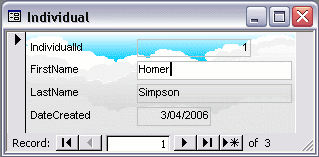
Update
Since this tutorial was written, there have been many subsequent updates to Access. Here's the latest Access tutorial.
-
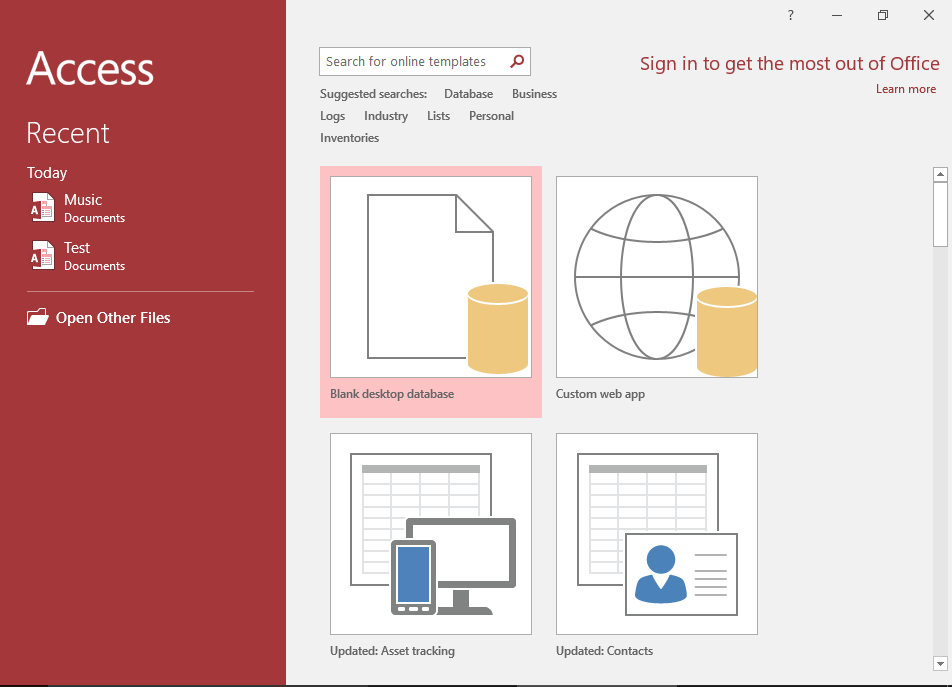
Access 2016 Tutorial
This tutorial covers a lot more than was in the 2003 tutorial.
Microsoft Access 2016 is the successor to Access 2013.
Go to Access 2016 Tutorial -
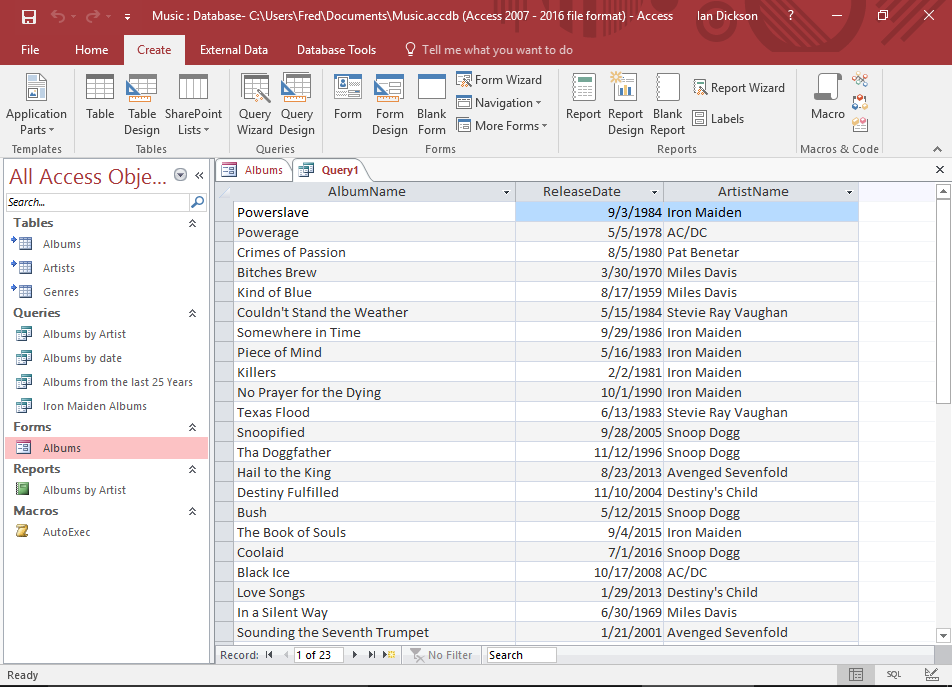
Database Tutorial
If you don't currently have an understanding of how databases work, no worries — I have written a basic database tutorial just for you!
This tutorial covers the basic concepts of databases, and the examples use Microsoft Access, so that will make it easier for you once you return to the Access tutorial.
Go to the Database Tutorial