About Microsoft Access 2003
See Microsoft Access Tutorial for a tutorial on a more recent version of Access.
Microsoft Access is a Relational Database Management System (RDBMS), designed primarily for home or small business usage.
Access is known as a desktop database system because it's functions are intended to be run from a single computer. This is in contrast to a server database application (such as SQL Server), where it is intended to be installed on a server, then accessed remotely from multiple client machines.
Microsoft (or MS) Access is a software package that you install just like any other software package, and is bundled as part of the Microsoft Office suite.
Access Versus Excel
You may be wondering what the benefits of using Access are compared with using an Excel spreadsheet. Well, it really depends on what you want to do with the data that you're storing and how much data you intend to store.
Excel may be fine if you've only got a small amount of data, and if you don't have many attributes against each piece of data. It may be fine if you don't have much in the way of relational data across multiple worksheets. Once you start storing many attributes against each piece of data, and perhaps you find yourself repeating information across multiple worksheets, then it's time to start using Access (or another database system if you prefer).
Another important reason for using Access over Excel is, if you need to generate a lot of queries and reports. Access is much better suited for doing this compared to Excel.
Microsoft Access Database File Extension
When you create (and save) a database in Microsoft Access, the database is saved with a .mdb extension. This is the file extension you will use the most, when developing Access databases. Once you've established your database, you also have the option of saving it as an MDE file, which gives you some benefits over the MDB file. An MDE file uses a .mde extension.
Downloading Microsoft Access
If you don't currently have Microsoft Access installed on your computer, you can download it from the official MS Access website.
Access Versions
As with most software products, new versions of Microsoft Access are occasionally released. If the screenshots in the tutorial don't look exactly like the screens on your computer, don't worry too much. Most of the basic functions remain consistent between versions of Access. Having said that, I will endeavour to review this tutorial from time to time to ensure I cater for later versions of Access.
Update
Since this tutorial was written, there have been many subsequent updates to Access. Here's the latest Access tutorial.
-
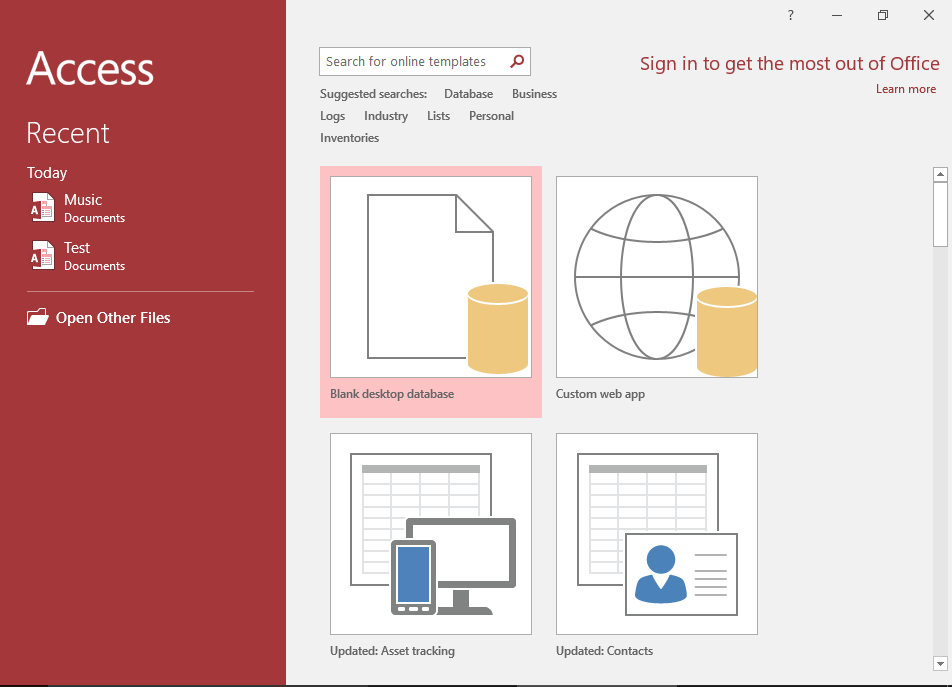
Access 2016 Tutorial
This tutorial covers a lot more than was in the 2003 tutorial.
Microsoft Access 2016 is the successor to Access 2013.
Go to Access 2016 Tutorial -
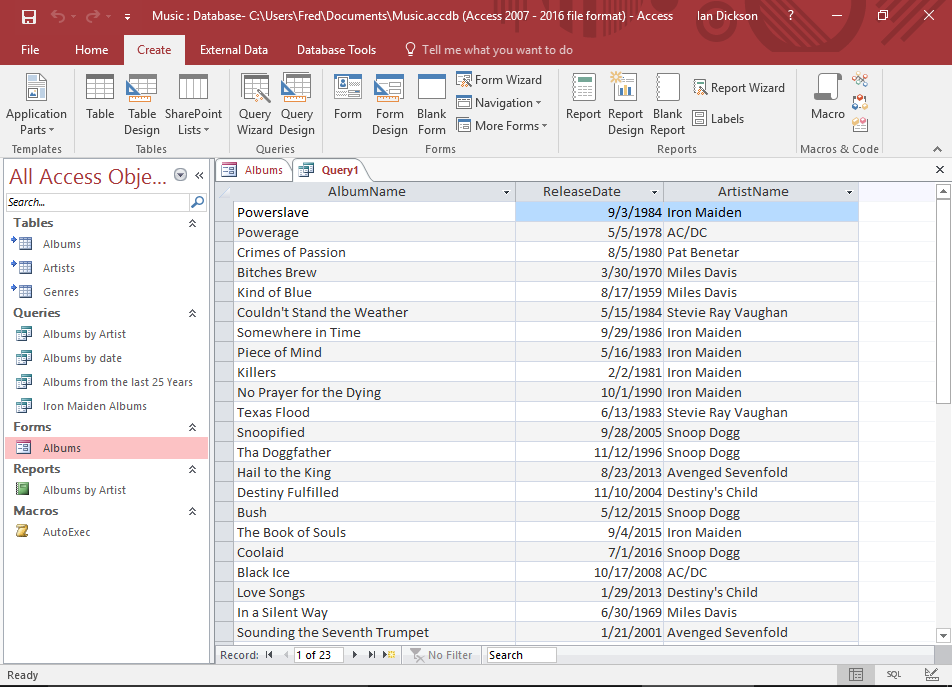
Database Tutorial
If you don't currently have an understanding of how databases work, no worries — I have written a basic database tutorial just for you!
This tutorial covers the basic concepts of databases, and the examples use Microsoft Access, so that will make it easier for you once you return to the Access tutorial.
Go to the Database Tutorial